Because the Amazon KDP uploader is now completely automated, it can be a challenge to make sure your manuscript aligns perfectly with your book cover. Many authors come to us with a finished Book Cover, but they can’t seem to get the size exact and therefore, Amazon won’t accept it. We can sometimes adjust your book cover slightly to make it match up and get you published! The fee for this is lower and depends on how much work we have to do to fix your cover. Contact us with your concerns
PROPER MANUSCRIPT- Typically, the root problem is usually the manuscript. It has to have all the proper margins and trim size depending upon what size book you are publishing. There are many sizes to choose from (5x8, 6x9, etc) so long as you use the proper template. Luckily, Amazon offers free templates you can find here in Word doc form.
TESTING YOUR UPLOAD- If you aren’t sure if your manuscript is properly formatted, you can go to your KDP bookshelf online, follow the prompts to create a softcover book, and upload your manuscript, then upload any PDF book cover or PDF image (it can be any image—this part isn’t important yet) and then hit the yellow button (it will be near the bottom of the page on the KDP website) that says, “LAUNCH PREVIEWER”. The following images is just a screenshot of what it looks like:
Click the Yellow button on the Amazon KDP bookshelf…
It will take a few minutes, but a new pop-up window will appear and you can virtually toggle through each page of your book to look for errors. On the left size of the screen, the Previewer will tell you about general errors. Typically, it will complain that:
The Size of your book cover doesn’t match the size of your manuscript (and will tell you exactly the size needed).
You haven’t embedded your fonts in the manuscript. Learn more here on how to fix this and other issues.
The book cover is not the proper size (that’s fine, we’ll fix this later when we upload for real—remember we are just testing for now.)
Your manuscript was not formatted properly (margins are off, etc).
This is what the Previewer looks like below. We made the book cover the wrong size so you could see errors on the left side. The author did not embed the fonts as well. Once we know what to fix, we can hit “Exit Print Previewer” and fix the errors, then come back and re-upload next time with a perfect upload.
If this all seems confusing, not to worry. Our team can “test-upload” your manuscript to our test account to find errors for you. This is a free service we provide to our authors. This helps both the authors and us find out just what’s wrong so it can be fixed. If the page count is off by just a few pages, the cover won’t be pixel perfect and amazon will send you an unhappy email telling you to fix the errors.
Just remember not to give any company your Amazon credentials to officially upload your work! Our team will never ask for this information. We’ll simply test it for errors and once everything is fixed, you’ll have everything ready to go to upload yourself :)